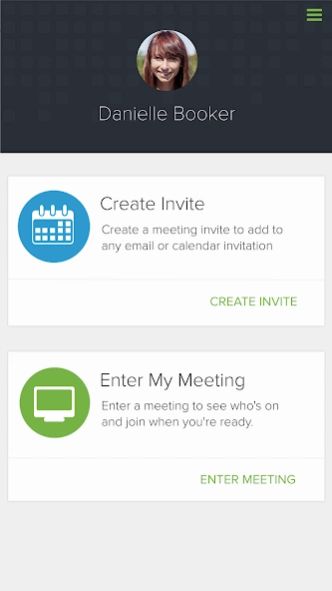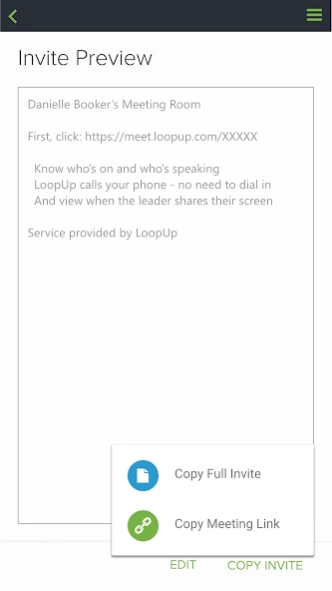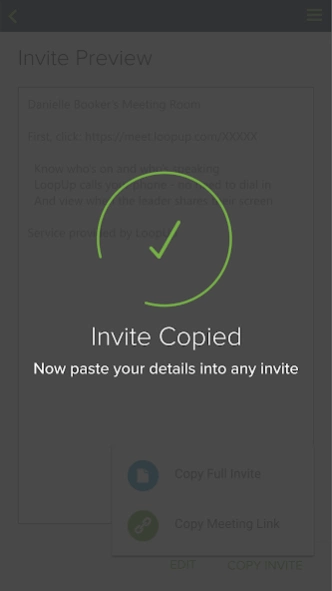LoopUp 4.1.0
Free Version
Publisher Description
LoopUp - Premium remote meetings for business
LoopUp is a premium remote meetings solution that makes it easier for business people to collaborate. With the LoopUp app you can: create meeting invites, receive call start alerts, and join your meetings from your Android phone or tablet. Once you join your meeting you can control your call and view screen sharing.
With the LoopUp app:
CREATE INVITES
Create and copy LoopUp meeting invites to any email or calendar app from your mobile device.
CALL START ALERTS
Call Start Alerts notify you when the first guest has joined your meeting, so you’re never waiting on hold and never late.
JOIN YOUR MEETINGS
Click enter meeting to join your meetings and LoopUp will call you on the phone of your choice. No need for dial-in numbers and access codes.
Once you join your meeting, you can control your meeting whether you’re on the go or in the conference room. Always know who’s on and who’s talking. Mute background noise, add missing guests, hold or drop attendees. LoopUp users can view screen sharing on any mobile device, no downloads required!
LoopUp is committed to delivering a conference call experience that exceeds expectation and that you can count on without fail. Every time, everywhere.
Note: to host a LoopUp meeting, you need a LoopUp account. Visit http://bit.ly/LoopUpTrialPlay to create a free trial account.
About LoopUp
LoopUp is a free app for Android published in the Office Suites & Tools list of apps, part of Business.
The company that develops LoopUp is LoopUp. The latest version released by its developer is 4.1.0. This app was rated by 1 users of our site and has an average rating of 3.0.
To install LoopUp on your Android device, just click the green Continue To App button above to start the installation process. The app is listed on our website since 2020-05-28 and was downloaded 9 times. We have already checked if the download link is safe, however for your own protection we recommend that you scan the downloaded app with your antivirus. Your antivirus may detect the LoopUp as malware as malware if the download link to com.ring2.navi is broken.
How to install LoopUp on your Android device:
- Click on the Continue To App button on our website. This will redirect you to Google Play.
- Once the LoopUp is shown in the Google Play listing of your Android device, you can start its download and installation. Tap on the Install button located below the search bar and to the right of the app icon.
- A pop-up window with the permissions required by LoopUp will be shown. Click on Accept to continue the process.
- LoopUp will be downloaded onto your device, displaying a progress. Once the download completes, the installation will start and you'll get a notification after the installation is finished.